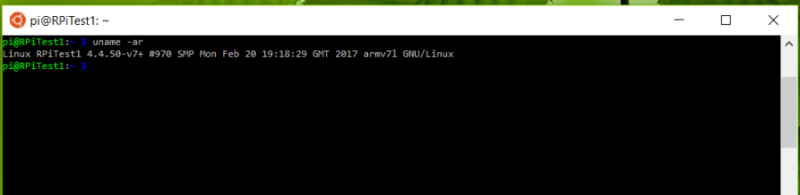Alternative to PuTTY on Windows 10
Up to now, anytime you wanted to secure shell into another computer while using Windows operating system the program of choice was PuTTY. The Ubuntu Bash shell for Windows 10 changes the situation. This Bash shell gives you a more Unix/Linux way to secure shell into another computer. Microsoft still labels this shell as beta and warns you of this on their website and during the insallation.
Installation
The installation is simple enough to perform as long as your computer meets the necessary requirements. You can find the requirements and the steps for installation at Microsoft's Installation Guide.
During the install, you will be asked to create a username and password. Do not forget these credentials because they are needed to install software while inside the Bash shell on Windows.
Installing SSH
To install ssh, just use the sudo apt-get install ssh command in the Bash shell on Windows. The password for the user created during the install of the Bash shell will be needed here. This will install the client and the server of secure shell.
For a quick test of logging into a remote computer, a ssh key does not need to be generated. A ssh key can be generated in the same way as if on a Unix/Linux computer.
The secure shell client and server configuration files are the same in the Ubuntu Bash shell on Windows.
Result
Before logging into another computer using secure shell, make sure the ssh server is setup and running on that computer.
For a quick test, I booted up a Raspberry Pi and made sure the ssh server service was running. I also changed the password for the user pi to secure the user.
On the Windows 10 computer running the Bash shell, I performed the following:
$ ssh pi@192.168.1.19
After saying yes to the warning question and entering user pi's password, I was greeted with a command line prompt for the Raspberry Pi.
Ubuntu Bash shell on Windows 10 makes it easy to use your Unix/Linux experience on Windows without learning new software. Upgrading to Windows 10 might need to be considered if your business is mostly running Windows client computers but system administrators need to manage Linux servers.